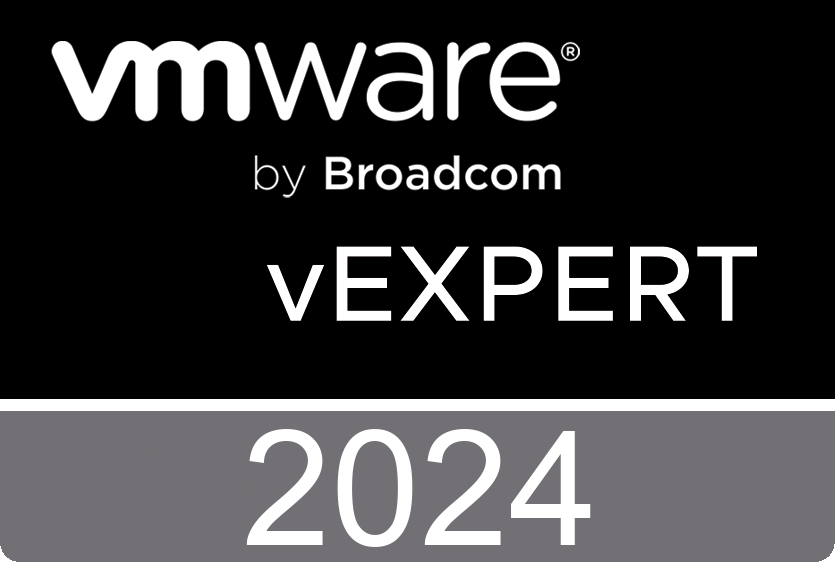RDP Management
One of my favorite (daily) tools I use is Devolutions Remote Desktop Manager. Since I am a vExpert, I found out there is a program where Devolutions grants a free license to certain programs (vExpert being one of them). I was (until yesterday) using a
I have used many Remote Desktop tools in my career stemming from using the RDP client and saving those files to a folder. Then pinning that folder to the start bar (windows). I then stepped into the Microsoft Remote Desktop Manager until they discontinued that… then to RDC (I think it was called). After those didn’t really meet my needs, from a categorizing/organization standpoint, I tried to explore the inter-webs to see if there were other solutions. I then had a college tour of RDP apps… from RDTabs, rDesktop, mRemote and RoyalTS.

I finally found a software from Devolutions and my whole workflow changed. I don’t use the advanced features as I should, but what I like about the software (and still do) is the feature that lets it sit in your systray and if you right click it, it shows the organizational tree of your connections. This allows me to launch the RDP (or whatever protocol) sessions quickly and if linked to my KeePass DB, I could log in quicker.
With most of the other solutions, I would have to launch the software and keep it open to look/view the available connections which tool up too much screen space. Also having tabs to scroll through wasn’t what
If you’re using it as an individual, you could store your DB files to a DropBox or GoogleDrive so you can access it from anywhere. It also gives me a version control and backup.

Anyways, if you get the chance, they have a free version and a 30-day trial for the Enterprise version, so you can try it out. Â