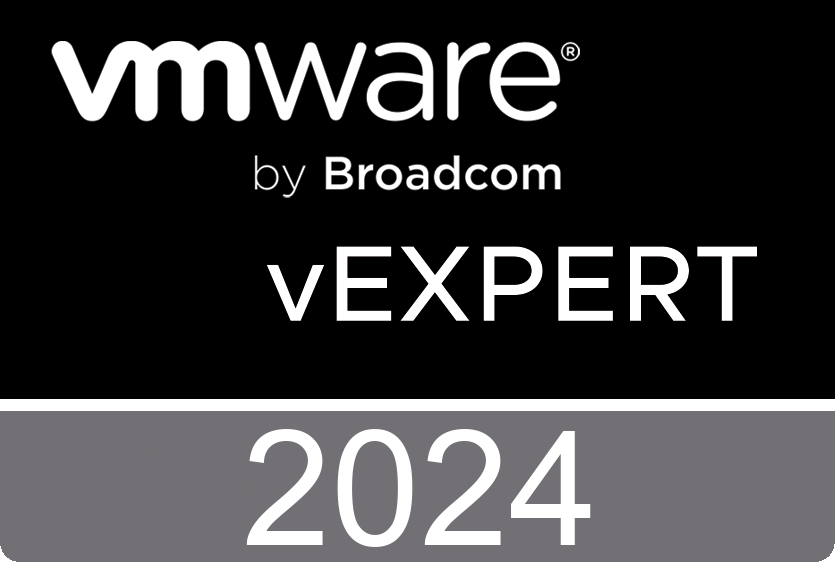Update Plex on Qnap
In the Plex server Admin panel there will be a notification about new Plex version availability. This was very annoying as I could not update it from the AppCenter. Here is a way you can update it manually using the qpkq file.
1. Stop the Plex app in the AppCenter
2. Click on “Server Update Available”
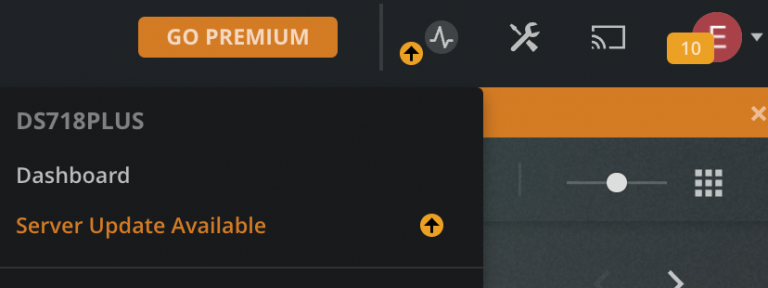
3. Click on download. It will automatically download the correct Qnap Plex update file.

4. Click on the plus symbol on Qnap in the AppCenter.
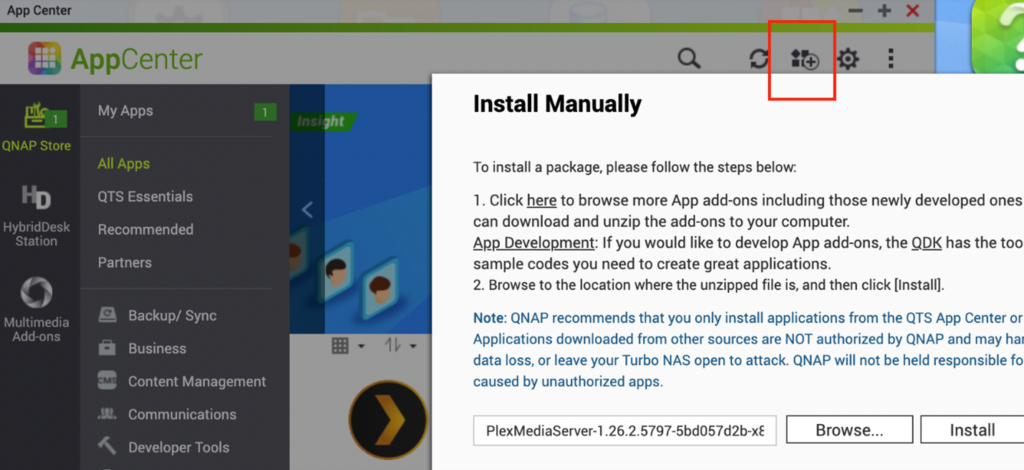
5. Select the qpkq file you downloaded and click Install.
6. And there you have the latest Plex version.