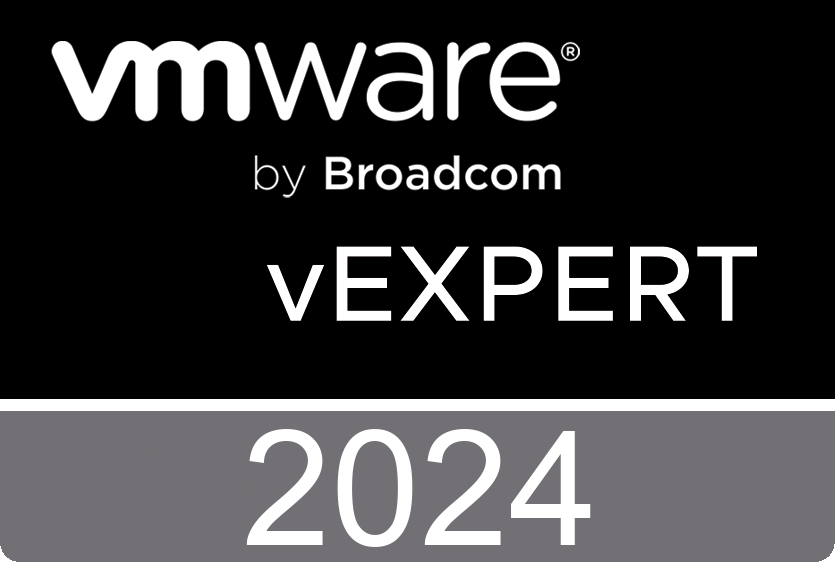Installing vCenter Server 5.5 on Win 8.1 fails
Last time I installed vSphere 5.5 client on my Win 8.1 computer, i had to extract the exe and install it with compatibility mode. When I tried to install it, unfortunately, I got this error:
I assumed since that was the work around about a year ago, things should have changed and it should have Win 2012 and 8.1 support. Well, it does (yay!), but there is still an error and an extra step you have to take. On the VMWare KB, it states that
“This issue occurs if NetFx3, the ServerCore feature of Microsoft .NET Framework is not installed. By default, NetFx3 is not installed in Windows 2012 and has to be manually installed.”
So, there are a couple ways to resolve this, but the one i prefer is the one laid out in this article:
First, you must have the OS disc or ISO. Then you can: